How to Make Money Online with Infolinks
It has been almost 4 months since I signed up with Infolinks in order to make money online via In-Text ads or In-Content ads. These In-Text ads are being inserted within the content of the blog entry or content of the website. Each publisher will get paid each time the website visitors click on an In-Text ad.
What is Infolinks?
Let me quote Infolinks: “Infolinks, Inc. is a leading provider of In-Text advertising that enables online content publishers to benefit from premium In-Text ads without any risk while keeping most of the advertising revenue.”
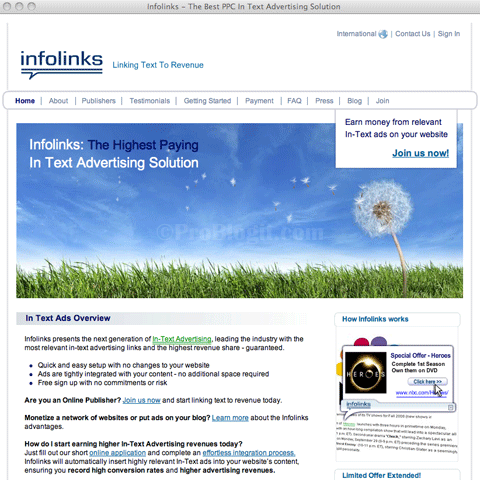
What is In-Text advertising?
Again, let me quote Infolinks: “In-Text advertising is a method of online advertising that inserts text link advertisements within the content of a website. Usually, the links will appear as double-underline hyperlinks within the website’s content itself. Upon a hover of the mouse over such a hyperlink, a floating informational bubble opens with content from an advertiser. If the hyperlink is clicked, the visitor is directed to the advertiser’s landing page; otherwise, when the mouse is moved away from the hyperlink, the bubble disappears.”
I have been observing this advertising program for quite some time now. But I have yet to really experiment and observe it more before I write a thorough review. As of now, I only earned a few cents with Infolinks.
Signing up with Infolinks is totally free, no setup fees, and no minimum requirements for page views or visitors. Infolinks is open to any online publisher. All you have to do after signing up and to complete the process is to copy the code that will be provided by Infolinks and then paste it within the page of your blog or website.
How to sign up with Infolinks?
1. Go to Infolinks.
2. Click “Join us now” to sign up with Infolinks and earn money money from In-Text ads on your website.
You will be redirected to another page being shown as Step 1.
Welcome to Infolinks! Already a member? Sign In
To create an Infolinks account, please complete the application form below
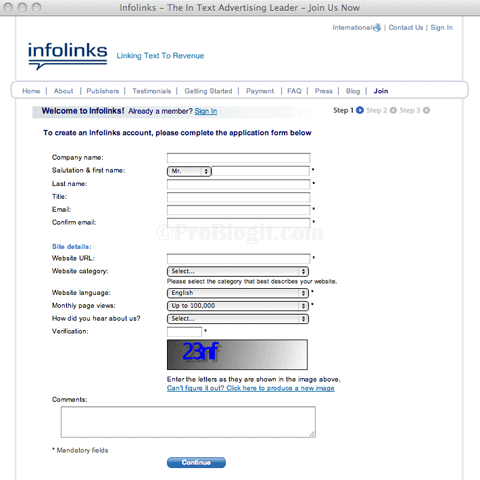
3. Fill out the required fields.
4. Click the Continue button after you finished filling out the required fields.
You will be redirected to another page being shown as Step 2.
Login and contact details
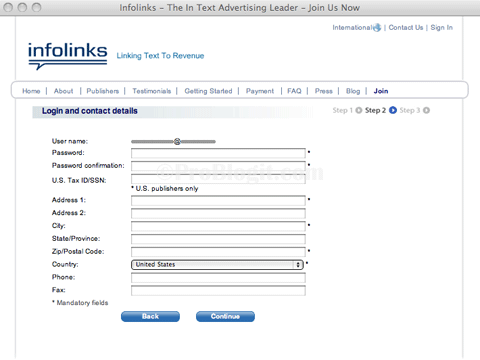
5. Fill out the required fields.
Fill out the Password, Password confirmation, Address 1, City, Zip/Postal Code, and Country fields.
6. Click the Continue button after you finished filling out the required fields.
You will be redirected to another page being shown as Step 3.
Service Agreement
Please review our service agreement and make sure to enter your initials and accept the agreement by checking the appropriate checkbox at the bottom.
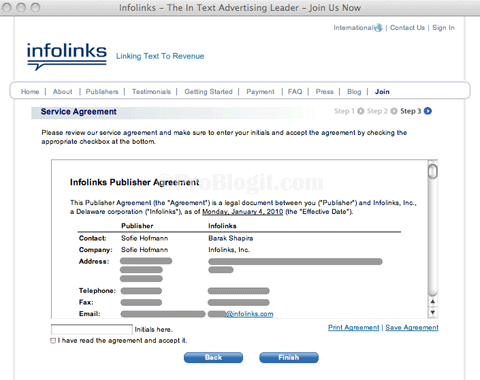
7. Print or Save the Agreement.
8. Enter your initials (name initials would be fine) at the field provided corresponding to the text Initials here.
9. Check the box corresponding to the text I have read the agreement and accept it.
10. Click the Finish button.
You will be redirected to another page.
Your Script
Thank you for joining Infolinks.
Please complete the setup process by copying and pasting the script code below into your website’s HTML pages right before the closing HTML tag:
<script type=”text/javascript”>var infolink_pid = 57027;</script>
<script type=”text/javascript”
src=”http://resources.infolinks.com/js/infolinks_main.js”></script>
Once you integrate the script, that’s it. Your application will be processed and approved and from then on the entire process is intelligently automated: the script calls the Infolinks service to scan the page, identify your unique Infolinks Publisher ID and immediately integrate premium In-Text ads into the pages without making any other changes to your website.
The In-Text ads will appear on your website within 2 business days, once your application is approved. At this point you’ll also have access to the advanced integration wizard, where you can customize the links appearance on your website’s pages.
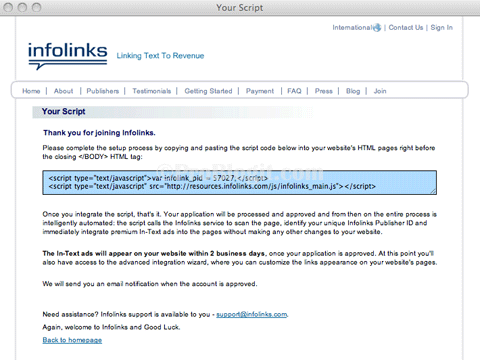
That’s it.
By the way, the script may also look like the one below:
<script type=”text/javascript”>
var infolink_pid = 57027;
var infolink_wsid = 0;
</script>
<script type=”text/javascript”
src=”http://resources.infolinks.com/js/infolinks_main.js”></script>
And an email notification will be sent when the account is approved.
Join Infolinks now if you would like to make money online with Infolinks via In-Text ads or In-Content ads.
And if you would like to make money online with Twitter and Ad.ly or make money online with Twitter and Sponsored Tweets, please read my past blog entries.
CFXYHZWEKJKR


Hi Sofie,
This is Shay from Infolinks,
Thanks for the great detailed post!
We are happy to help with any further question.
Best,
Shay
Infolinks.com
[…] How to Make Money Online with Infolinks. Infolinks is a provider of In-Text advertising that enables online content publishers to benefit from premium In-Text ads without any risk while keeping most of the advertising revenue. In-Text advertising is a method of online advertising that inserts text link advertisements within the content of a website. […]